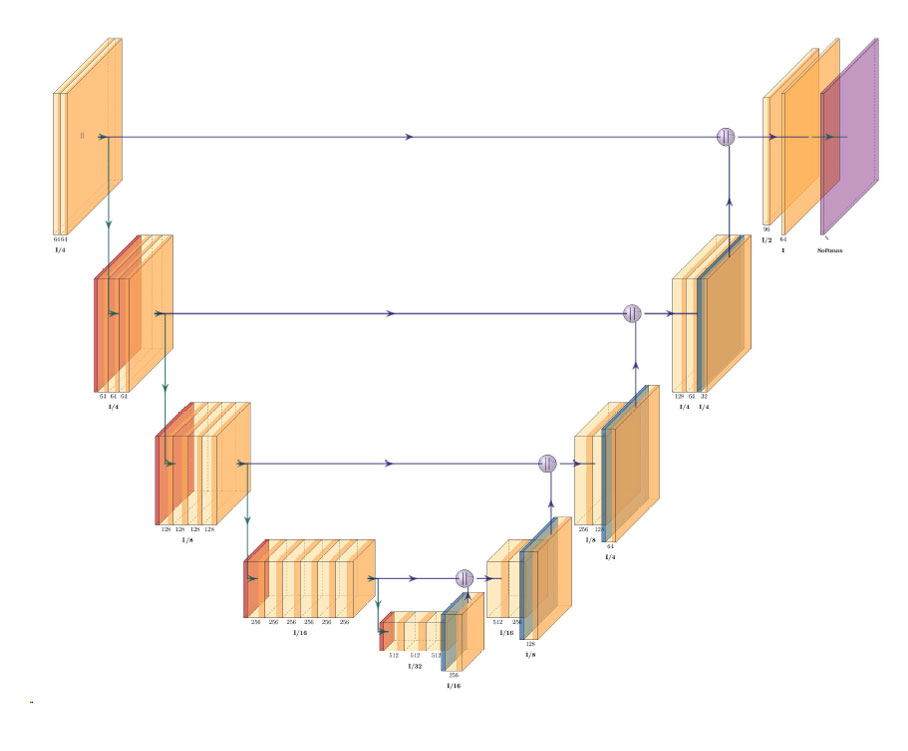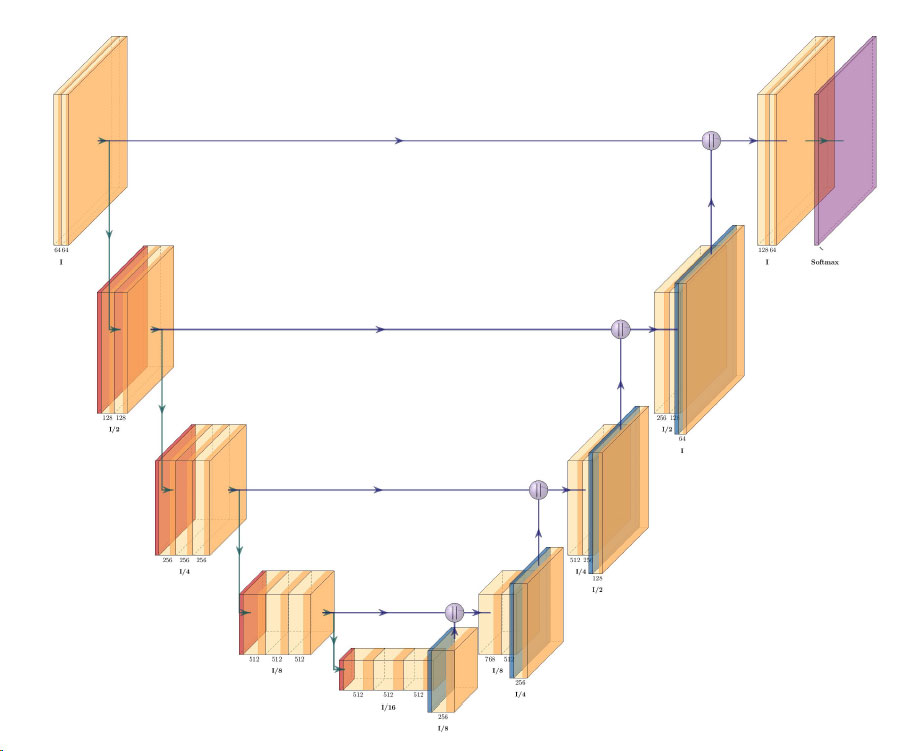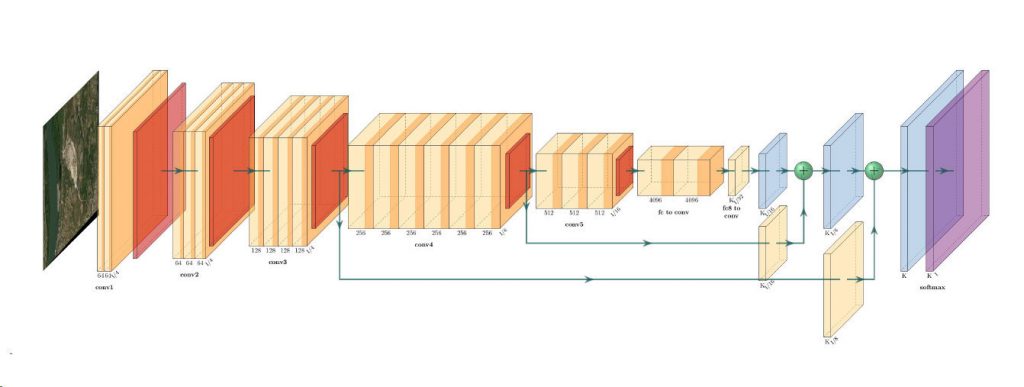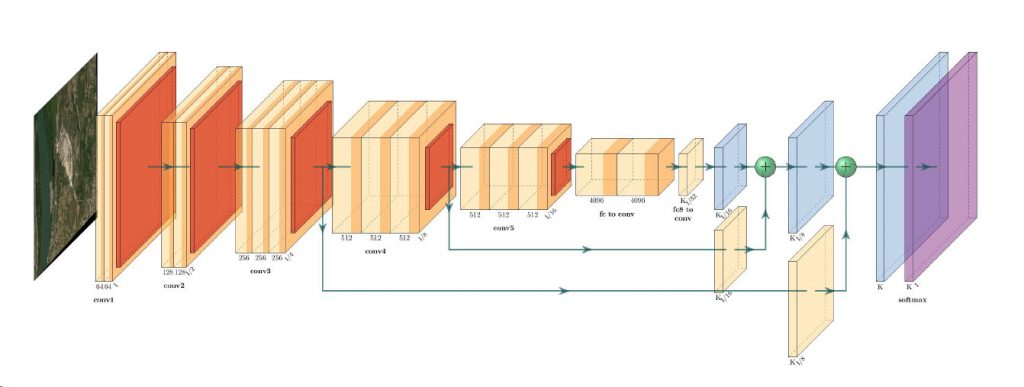Image Library
Billions of square kilometers worth of fresh and historical imagery with global coverage and daily updates, all wrapped into an easy web app, so you find what you need fast.
How To:
Find an Image and ID Number
Use the search tools to find your image.
Click the ⊕ “Additional Information” icon
Copy / paste the image ID to your request form
Export an AOI Shapefile
Use the Rectangle or Polygon tool to outline your AOI
Click “Actions”
Click “Download Aera of Interest” and select “Shapefile”
Upload file to your request form
Note: Imagery in the library is not displayed at full resolution.
Can’t find what your looking for?
Get help navigating to your perfect image from our customer support team.